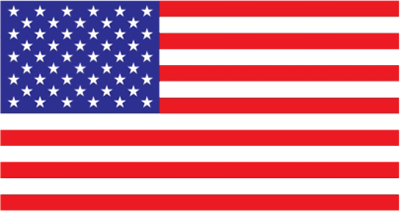Exercise rights
Transfer of securities purchase options
You can transfer the options to purchase additional securities within the transfer period specified in the Notice of exercising the options to purchase additional securities. The transfer of the options to purchase additional securities is agreed upon by you and the buyer on the price and payment method.
Both parties must come to NVS to sign directly on the documents for transferring the options to purchase additional securities. The seller must pay fees and personal income tax from the transfer of options according to regulations. The steps are as follows:
Step 1
Customers or legally authorized persons coming to NVS to carry out procedures for transferring securities purchase options need to prepare the following documents:
- For individual customers: ID card
- For institutional customers: Business registration certificate/Establishment license
- In case of authorization: Authorization letter and ID card of the authorized person
- Request for transferring securities purchase options (03 copies)
Step 2
Customers sign the Securities Purchase Option Transfer Request Form. NVS will check and request Customers to complete the procedures for paying securities purchase option transfer tax according to regulations.
If all documents are valid, NVS will proceed to transfer the purchase option according to the Customer’s request.
Note:
- The Securities Purchase Option Transfer Request Form must have the signature (seal) of the transferor identical to the signature (seal) registered with NVS when opening a securities trading account.
- The transferor must sign the Securities Purchase Option Transfer Request Form in the presence of NVS Officer.
Exercise the option to buy securities
Exercising the option to purchase securities directly at NVS’s headquarters
- You transfer the amount of money required when buying securities that are registered to buy into NVS’s bank account as follows:
-
- Beneficiary’s name: Navibank Securities Joint Stock Company
- Account number: ………………
- At the Bank: ……………..
- Content: Deposit money to purchase options to <Full name of account holder> Account number 090C…………
Note:
- You are responsible for the transfer fee (if any);
- NVS is not responsible if:
- The customer transfers money to NVS with the wrong account number, wrong beneficiary name, unclear transfer content …
- The customer transfers money to NVS later than the deadline for payment as notified based on the credit time of the Bank.
- Customers can check the results of exercising the option to purchase additional issued securities at NVS or via the online securities trading account.
Exercising the option to buy securities online
- Purpose: allows you to register to buy options online if you have money in your account.
- Select the “Option to buy” tab.
- Select the “Option to buy” tab to see the list of options that you are allowed to register to buy.
- The displayed information includes: option type, option ratio, purchase ratio, option closing date, purchase deadline, stock code, option closing volume, option balance, registered purchase price and the volume of securities that you are still allowed to buy.
- Click the “Purchase” button on each displayed line to register to buy the selected option.
- Select the “Register to buy” tab to track the status of your request to register to buy options (Pending, completed, rejected).
Instructions for exercising options related to listed securities
For dividends paid in cash or shares, customers do not need to do any procedures. On the option allocation date, NVS automatically allocates the options to the customer’s securities trading account at NVS.
Support contact information
During the transaction, if you need support to answer questions, please contact hotline: 076 724 5999 (from 8:00 am to 5:00 pm, Monday to Friday every week, except holidays and Tet).